Color Depth Explained: 8bit vs 10bit vs FRC in Portable Monitors

When shopping for portable monitors, you'll often encounter specifications like "8bit," "10bit," or "8bit+FRC" color depth. These numbers significantly impact image quality, especially for creative professionals. This guide breaks down what these terms mean and how they affect your portable display experience.
What is Color Depth?
Color depth refers to the number of bits used to represent the color of a single pixel. More bits mean more possible color variations, resulting in smoother gradients and reduced banding (visible steps between similar colors).
Key Concept: Each bit represents a binary digit (0 or 1). An 8bit display can show 256 shades per color channel (Red, Green, Blue), while 10bit can display 1,024 shades per channel.
The Three Main Types Compared
| Type | Colors per Channel | Total Colors | Gradient Performance | Typical Use Cases |
|---|---|---|---|---|
| 6bit (rare in portables) | 64 | 262,144 | Visible banding | Budget displays |
| 8bit | 256 | 16.7 million | Good for most content | General use, office work |
| 8bit+FRC | ~256 (simulated) | ~16.7 million | Nearly 10bit quality | Mid-range creative work |
| 10bit | 1,024 | 1.07 billion | Excellent, smooth gradients | Professional photo/video |
Understanding FRC (Frame Rate Control)
FRC is a dithering technique that rapidly alternates between colors to simulate higher color depth. While not true 10bit, 8bit+FRC can effectively reduce banding at a lower cost than native 10bit panels.
FRC: Pros and Cons
Advantages:
- More affordable than true 10bit
- Significantly reduces visible banding compared to 8bit
- Widely available in mid-range portable monitors
Disadvantages:
- Can cause subtle flickering in very dark gradients
- Not accepted for some professional color grading workflows
- May show artifacts in fast-motion content
Real-World Impact on Portable Monitors
For Photographers
When editing portraits or landscapes on a portable monitor, 10bit color helps maintain smooth skin tones and sky gradients. 8bit+FRC is often sufficient for field work, while serious retouching benefits from true 10bit.
For Video Editors
HDR video workflows require 10bit color depth to properly display the expanded dynamic range. Many portable 4K monitors now offer 10bit support via DisplayPort over USB-C.
For Digital Artists
Illustrators working with subtle color variations will notice the difference between 8bit and 10bit, particularly when blending colors or working with large gradient fills.

How to Check Your Portable Monitor's Color Depth
- Windows: Right-click desktop → Display Settings → Advanced Display Settings → Display Adapter Properties → List All Modes
- macOS: System Report → Graphics/Displays → Look for "Depth" information
- Monitor OSD: Check the information section in your monitor's on-screen display
Important: Your graphics card and connection type (HDMI vs DisplayPort) must support the color depth you want to use. Even a 10bit monitor will only display 8bit color if connected via HDMI 1.4, for example.
Recommendations by Use Case
| User Type | Recommended Color Depth | Example Portable Monitors |
|---|---|---|
| Casual/Business | 8bit | ASUS ZenScreen MB16AC, Lenovo ThinkVision M14 |
| Photography Enthusiasts | 8bit+FRC | BenQ PhotoVue SW240, EIZO ColorEdge CS2740 |
| Professional Creatives | 10bit | ASUS ProArt PA148CTV, HP DreamColor Z27x |
| Video Editors | 10bit + HDR | LG UltraFine 32UL950-W, Dell UltraSharp UP3218K |
Future Trends in Portable Monitor Color Depth
As portable monitors evolve, we're seeing:
- More affordable 10bit OLED options emerging
- Mini-LED backlighting improving contrast ratios
- Wider adoption of DisplayPort 2.0 for uncompressed 10bit+ color
- Improved FRC algorithms that better mimic true 10bit
When choosing your next portable monitor, consider both your current needs and future-proofing. While 8bit+FRC satisfies most users today, professionals should invest in true 10bit panels for long-term workflow compatibility.

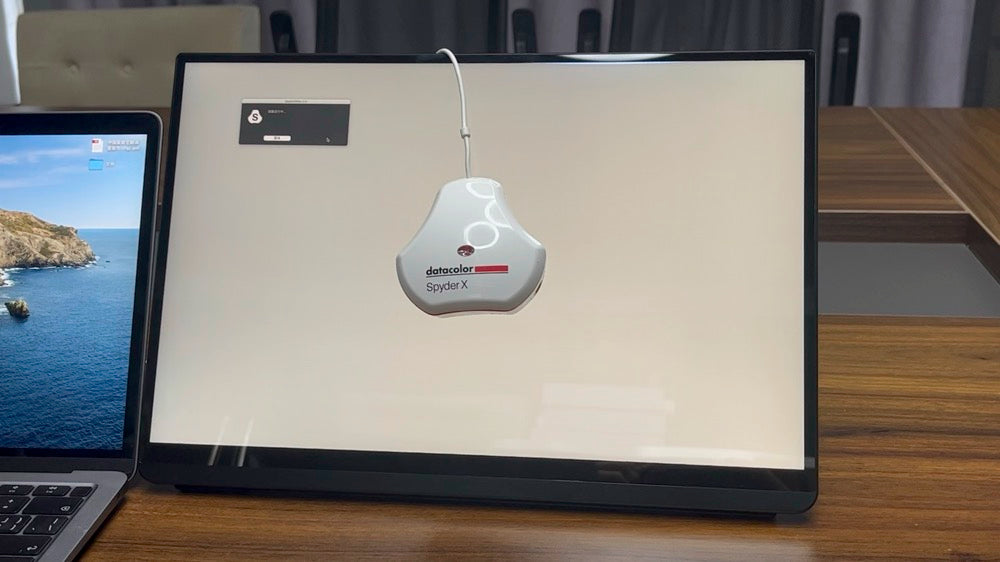


Leave a comment
This site is protected by hCaptcha and the hCaptcha Privacy Policy and Terms of Service apply.