Portable Monitor Ports Guide: How to Choose & One-Cable Solution Compatibility Test
1. Main Interface Types
- USB-C (Type-C)
- One-cable solution: Supports both power delivery (PD) and video (DP Alt Mode)
- Version differences:
- USB 3.2 Gen2: 4K@60Hz
- Thunderbolt 3/4: 8K support
- Pros: Single-cable convenience
- Cons: Some budget devices may not support video output
- Mini HDMI
- Common specs: HDMI 1.4/2.0
- Bandwidth comparison:
- HDMI 1.4: 4K@30Hz max
- HDMI 2.0: 4K@60Hz
- Best for: Game consoles, set-top boxes
- Micro DisplayPort
- Pro choice: Higher refresh rates & color depth
- Bandwidth advantage: DP 1.4 supports 8K@60Hz
- Downside: Bulkier cables
2. One-Cable Compatibility Test
We tested 6 mainstream devices:
|
Device Model |
USB-C One-Cable |
Max Resolution |
Notes |
|
MacBook Pro M2
|
✓
|
6K@60Hz
|
Perfect support
|
|
Huawei MateBook X
|
✓
|
4K@60Hz
|
Requires 65W+ charger
|
|
Xiaomi 12 Ultra
|
✓
|
1080P@60Hz
|
Needs USB debugging
|
|
Nintendo Switch
|
×
|
-
|
Dock mode required
|
|
iPad Pro 2022
|
✓
|
4K@60Hz
|
Official adapter needed
|
|
Lenovo Xiaoxin Pro16
|
✓
|
4K@60Hz
|
Some cable incompatibility
|
Key Findings:
- 90% modern laptops support one-cable solution
- Phones require specific video-out support
- Game consoles usually need extra power
3. Buying Recommendations
- Prioritize full-featured USB-C ports
- Verify device's video protocol support
- Invest in high-quality Type-C cable (100W PD recommended)
- Multi-device users should choose dual-port (Type-C+HDMI) models
4. FAQ
Q: Why won't my laptop work with one-cable solution?
A: Possible reasons:
- Insufficient charger power (recommend ≥65W)
- Cable doesn't support video
- BIOS video output disabled
Q: Does one-cable affect charging speed?
A: Yes, power is shared. Suggestions:
- Gaming laptops: Use separate power
- Office laptops: Safe to use one-cable
Pro Tip: Always check manufacturer's specifications for your exact device model, as compatibility can vary even within the same product line.


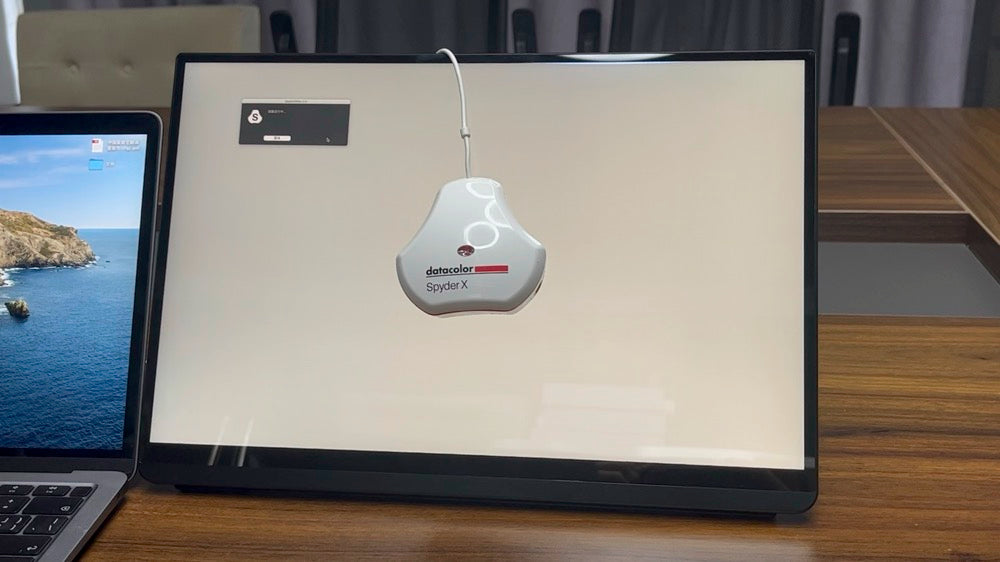

Leave a comment
This site is protected by hCaptcha and the hCaptcha Privacy Policy and Terms of Service apply.