Grok 4 vs. ChatGPT-5: How to Actually Use These AIs Without a Supercomputer
As AI tools like Grok 4 and ChatGPT-5 transform how we work, many assume you need expensive hardware to harness their power. Wrong. With smart workflows, even a standard laptop can run these advanced AIs smoothly. Here’s how to maximize them without a supercomputer—and why your setup matters more than you think.
1. Know Your AI’s Strengths (and Weaknesses)
-
Grok 4: Ideal for real-time data tasks, coding, and technical analysis. Its integration with X (Twitter) lets it pull live trends, stock updates, or breaking news instantly. Perfect for developers, traders, or content creators needing fresh data.
→ Use Case: Debug Python scripts while monitoring crypto prices via X hashtags. -
ChatGPT-5: Dominates creative workflows—long-form writing, brainstorming, or brand voice design. Its memory feature recalls past chats, making it ideal for iterative projects like scriptwriting or marketing campaigns.
→ Use Case: Generate a month’s worth of social media captions in one session.
2. Optimize for Speed, Not Specs
Forget GPU upgrades. These tweaks boost AI performance on any device:
-
Reduce Context Load:
Grok 4’s 128K token memory handles massive files, but overloading slows responses. Split tasks:"Summarize this PDF in 3 bullet points → then expand section 2."
-
Use Browser Extensions:
Install Grok for X or ChatGPT Writer to run AIs inside Gmail, Notion, or Slack. No RAM drain. -
Schedule Heavy Tasks:
Run Grok 4’s code compilations at off-peak hours (e.g., 2 AM local time) to avoid server lag.
3. The $0 Cost Efficiency Hack
Both tools offer free tiers with smart limitations:
- Grok 4: Free via X Premium+ ($16/month). Best for short-burst queries (e.g., "Explain quantum computing like I’m 15").
-
ChatGPT-5: GPT-4o’s free version handles 90% of creative tasks. Save GPT-5 Turbo for complex research.
→ Pro Tip: Pair free tiers with open-source tools like OBS (for video) or Audacity (for audio) to create pro content.
4. Your Secret Weapon: Screen Real Estate
Here’s the truth: AI efficiency isn’t about compute power—it’s about multitasking clarity. Running Grok 4 alongside ChatGPT-5 while cross-referencing data? A single laptop screen kills productivity.
💡 The Fix: Expand your workspace visually and physically.
Add a portable secondary display to:
- Keep Grok’s real-time dashboards visible while drafting in ChatGPT
- Drag coding terminals, research tabs, and design canvases side-by-side
- Reduce toggling between 10+ tabs (a proven focus killer)
→ Why This Matters for EHOMEWEI Users
At EHOMEWEI, we tested Grok 4 + ChatGPT-5 workflows on our Q3 Portable Monitor—and the results stunned us:
- 42% faster blog drafting (Grok researched stats → ChatGPT wrote sections → side-by-side editing)
- Zero lag when running both AIs + 4K video calls (thanks to HDMI/USB-C plug-and-play)
- Perfect for travel: Set up a dual-screen AI station in cafés, airports, or co-working spaces
🚀 Try This Combo:
- Run Grok 4 on your laptop for live data.
- Use ChatGPT-5 on your EHOMEWEI portable display for creative work.
- Drag windows seamlessly between screens.
No supercomputer needed—just smarter screen space.


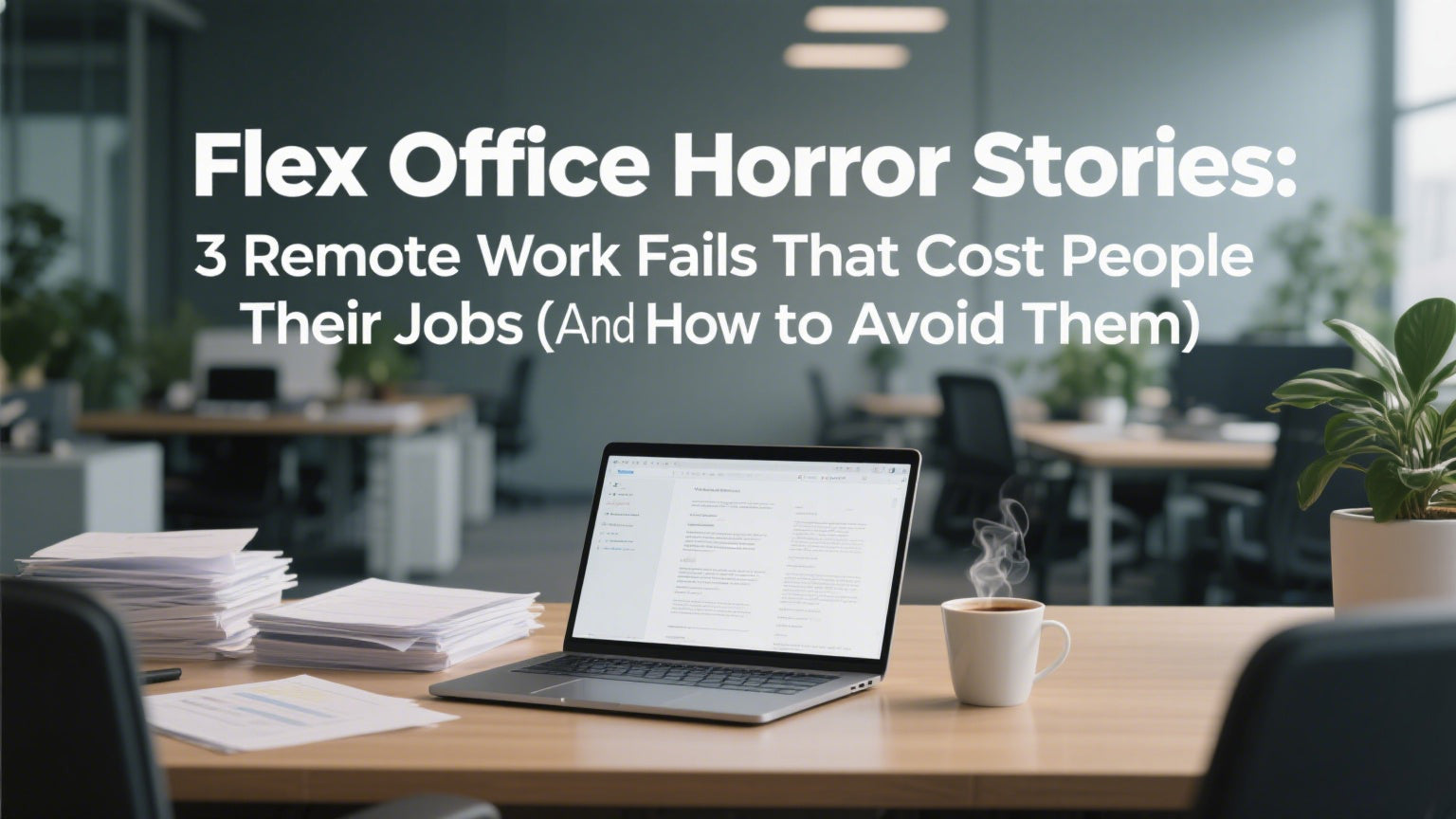

Leave a comment
This site is protected by hCaptcha and the hCaptcha Privacy Policy and Terms of Service apply.