Learn Smarter, Study Anywhere
Portable monitors designed for students — pen & touch input, bigger workspace, and premium eye-friendly displays to keep you focused on learning.
Why students choose portable monitors?
How students use it
Educational Models
Two tailored options — pick the one that matches your study style.
EHOMEWEI Q3
Basic Portable Monitor — Touch & Stylus
16" QLED | 2K | Stylus & touch support
• Plug & play
- Affordable second screen for note-taking and lectures
- Accurate pen input for PDF annotation
- Stable stand and easy connectivity (USB-C)
EHOMEWEI O5M
OLED Ultra-Slim Monitor
— Touch & Stylus
13.3" OLED | 2.5mm thin | High contrast | Stylus & touch
- Featherlight and pocketable — designed for students on the move
- OLED for deep contrast and reduced eye fatigue
- Magnetic cover & pen holder for one-handed carry
Compare Models
Feature | Basic | OLED Ultra-Slim |
|---|---|---|
Pen & Touch | Yes | Yes |
Portability | Standard | Ultra-light |
Display | QLED 2K | OLED FHD (simulated) |
Best for | Daily classes & notes | On-the-go study & creative work |
Starting Price | $199 | $349 |
Student Voices
Emily, College Student
"Having a second screen doubled my productivity — lectures on one side, notes on the other."
Ryan, Design Major
"OLED model is a game-changer for sketching during group projects. I bring it everywhere."
Featured product







-
🔔1-Year Manufacturer Warranty
-
✅【Windows/MacOS】
-
✅【Immersive 2K Display (2560 x 1600) - 16:10 Aspect Ratio】
-
Experience stunning visuals on a spacious 16-inch 2K mobile display with a 16:10 aspect ratio. Ideal for those who find 16:9 monitors lacking in screen real estate. The wider screen eliminates the need for scrolling, allowing for multitasking with ease. Featuring an IPS panel for consistent brightness and clarity from any angle.
✅【Sleek & Portable Design】
-
Measuring just 4mm thin and weighing 900g, it's as portable as carrying an A4 notebook. Connect effortlessly with a single cable, though some devices may require separate power. Perfect for telecommuting, business offices, cafes, or travel, enhancing your lifestyle. Crafted from premium CNC metal for durability and sophistication.
✅【Touch Pen Compatibility & More】
-
Industry-first! Built-in stylus touch panel enables pen-like functionality, with a 4096-level pressure sensitivity and 45-degree tilt detection. Also supports touch input for finger gestures akin to smartphones. Compatible with MacOS, Windows, and Android devices, though touch sensitivity may vary on Macbooks. Dual speakers deliver immersive 3D sound, while HDR mode enhances realism. Refresh rate is 60Hz.
✅【Convenient Stand & Wide Compatibility】
-
Foldable stand with built-in ports allows for easy angle adjustment and versatile placement options. Supports vertical and inverted orientations. Compatible with Thunderbolt3-enabled devices for single-cable power, video output, and touch panel input. Works with various Windows PCs, Macbooks, iPhones, Android devices, gaming consoles, and more.
✅【Included Accessories】
-
Monitor case, user manual, stylus, protective film, and cables (Type-C/HDMI/USB Type-A).
-
✅【Connection Method】
-
Connect to a power adapter or device with power output using a Type-A cable. HDMI cable connection required. For Alt Mode devices, a single cable provides power, video output, and touch panel functionality.
-
【Q&A】
-
Q1. Screen not displaying, flickering.
-
A1. Ensure the monitor receives 【2A/9V】 or higher power supply.
-
Q2. Touch function not working.
-
A2. Requires Thunderbolt3 or higher on the connected device. If not supported, use both HDMI and TypeA cables.
-
Q3. Touch input misaligned.
-
A3. Adjust touch settings in "Control Panel (Hardware and Sound) > Tablet PC Settings" after connecting to PC. For further inquiries, contact the seller through the product page.
Featured product
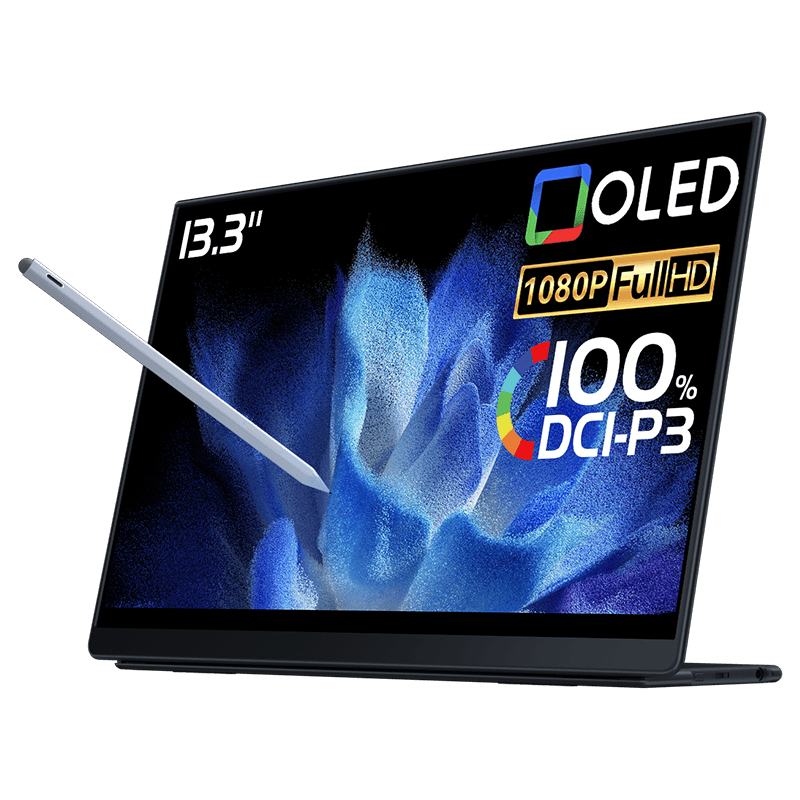

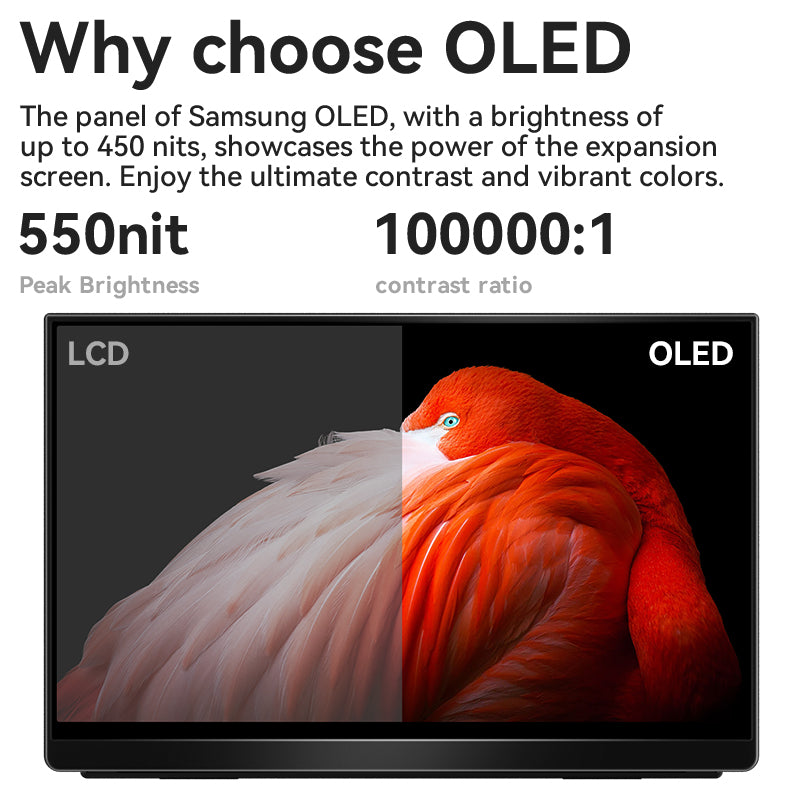
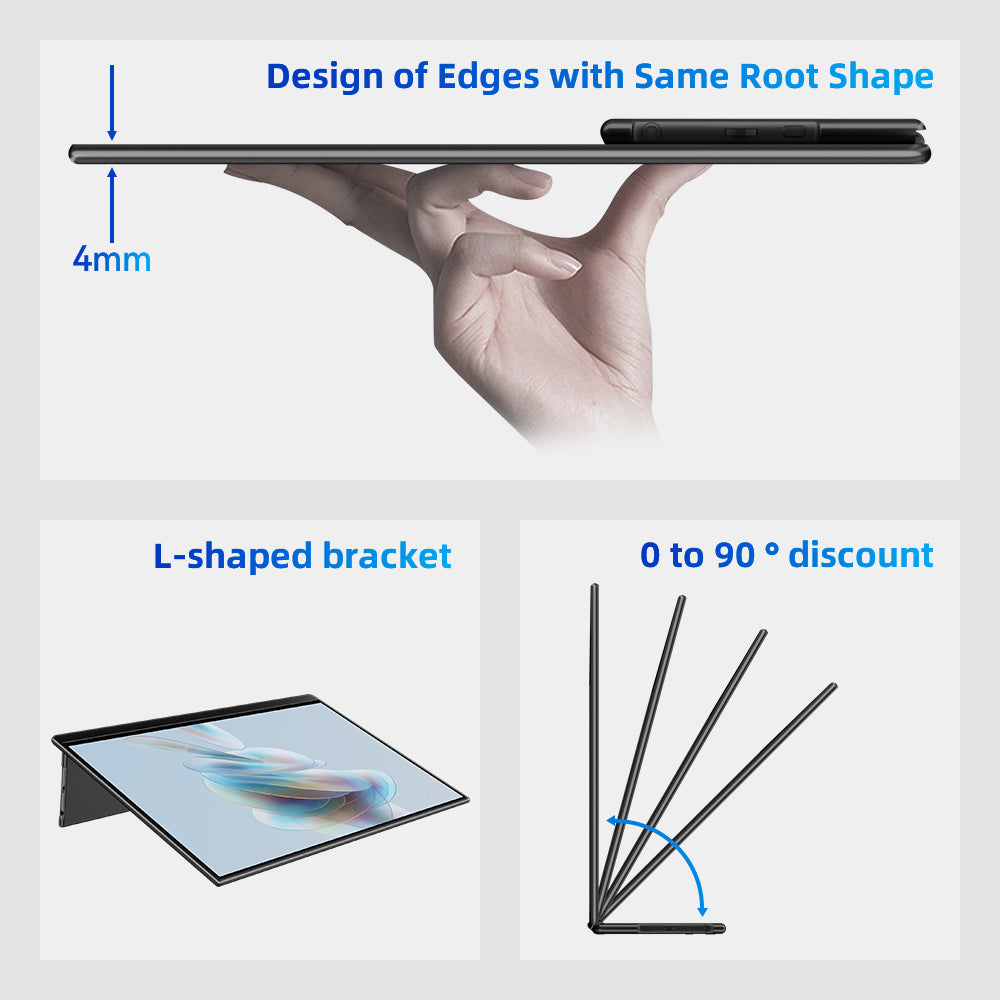


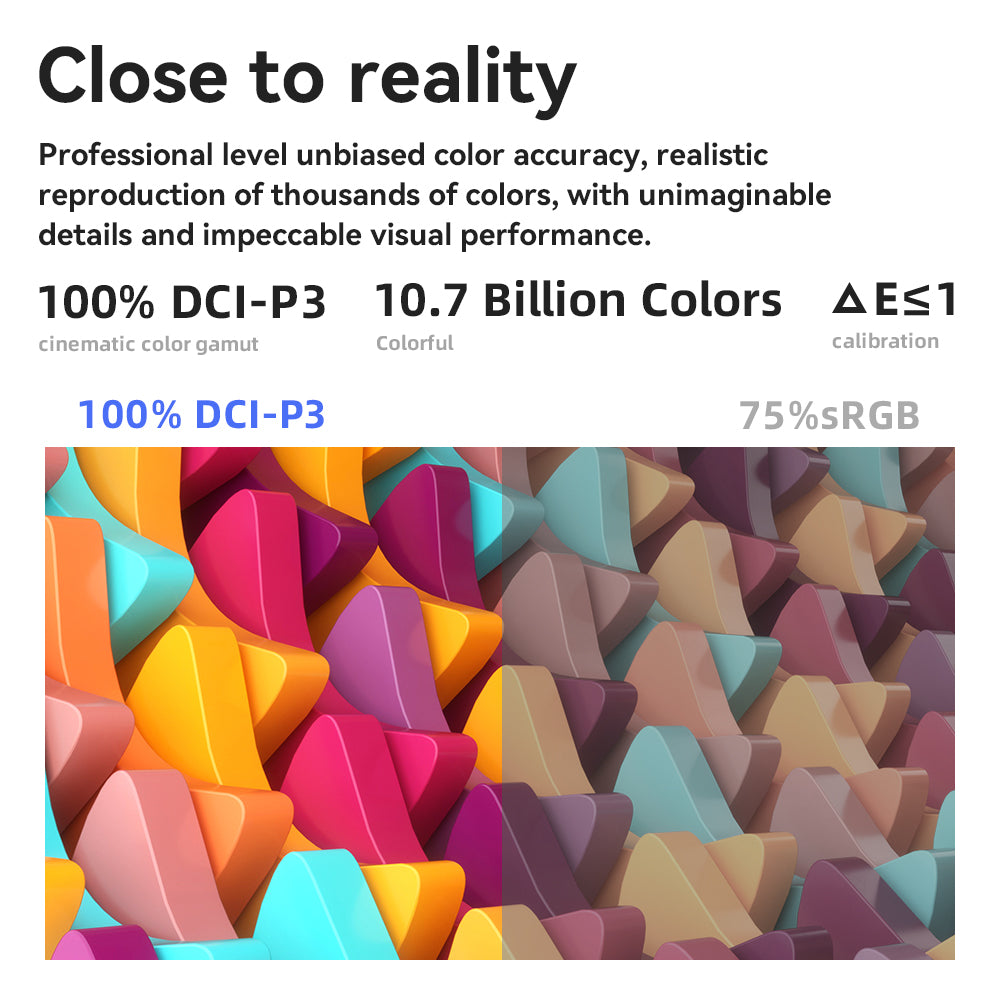
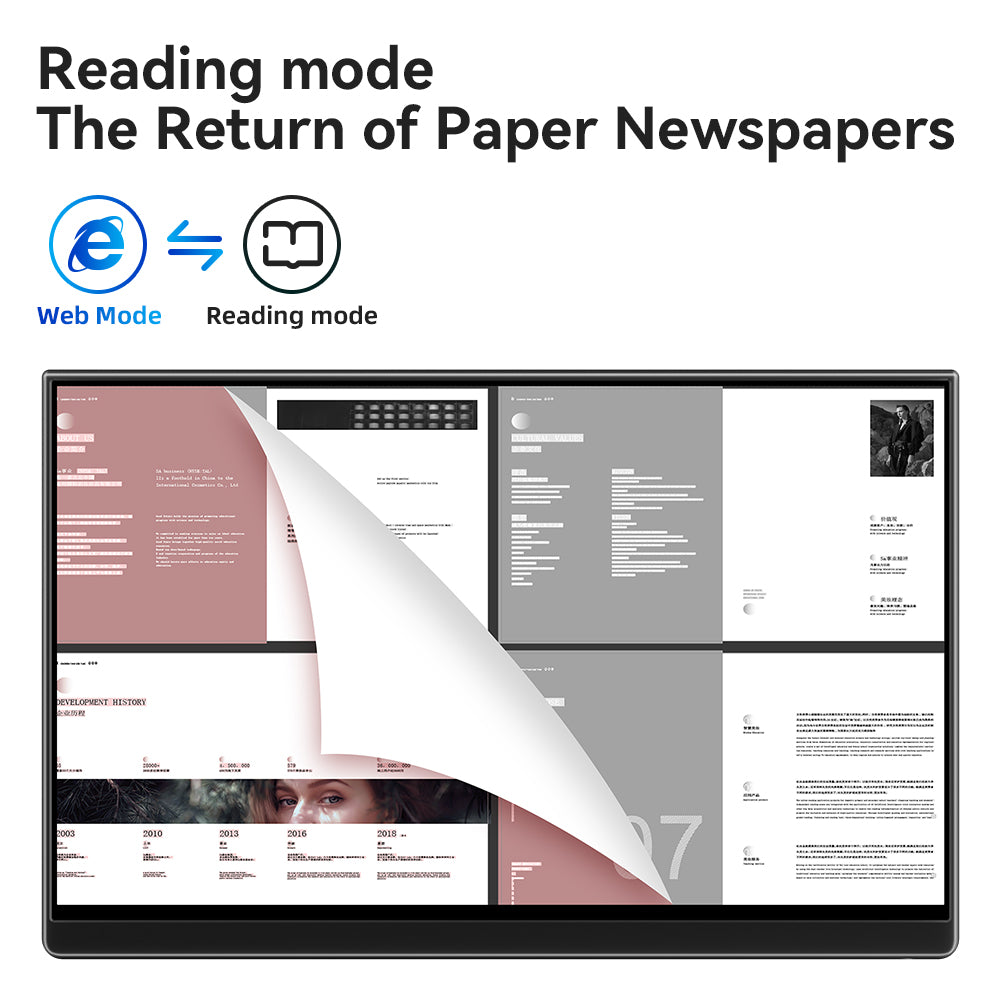





-
✅ Exceptional Display Quality with OLED!
-
This 13.3-inch mobile display features OLED technology for vibrant visuals and a native FHD resolution (1920 x 1080). With OLED, it delivers pure blacks and vivid colors from any angle, with a lightning-fast 1ms response time. Ideal for telecommuting, gaming, and entertainment like movie watching or YouTube.
✅ Comfortable Design for Portability & Ease of Use!
-
Ultra-thin at 4mm and lightweight at 600g, it's highly compact and easy to carry. Connects to devices with a single cable. Crafted with high-quality CNC metal for durability.
✅ Stylus Support & Other Handy Features!
-
The touch panel supports stylus usage, offering a pen tablet-like experience. Also supports touch input with fingers, compatible with Windows, Android, and MacOS. Features dual speakers for immersive 3D sound and HDR mode for enhanced visuals. Easy brightness adjustment and blue light reduction available. Refresh rate is 60Hz.
✅ Convenient Stand & Compatibility with Various Devices
-
Foldable stand with input/output ports for smooth angle adjustment. Supports power supply and video output via a single TypeC cable. Compatible with Windows OS laptops, Macbook Pro/Air, iPhones, Android smartphones, gaming consoles, and more. Backed by a 1-year manufacturer's warranty.
Troubleshooting:
-
Q1: Screen not displaying or flickering.
- A1: Ensure a power supply of 18W/3A or higher, then connect the HDMI cable. For single cable connection to a PC using TypeC, connect to the rear TypeC port.
-
Q2: Touch function not working.
- A2: Ensure the connected device meets the Alt mode (Thunderbolt3) standard or higher. Connect both HDMI and TypeA cables if not supported. Some devices may not follow this specification.
-
Q3: Touch input misalignment.
- A3: Adjust touch position settings via "Control Panel (Hardware and Sound)" -> "Tablet PC Settings" after connecting to the PC.
-
Q1: Screen not displaying or flickering.





